Categories
Advertisement
Tags
backconnectionhostnames
custom column
default gateway disappears
disable shutdown event tracker
error opening exe
exe permissions
externalize blob
externalize sharepoint data
facebook spam
filezilla server
firewall rules filazilla
full installation
http redirect
https
https redirect
IIS
iis7
iis 7 installation
IIS installation
index server configuration
installing cumulative updates
load balance central administration
magic default gateway
missing default gateway
moss advanced search
nlb
no default gateway
powershell
redirect http to https
search column
sharepoint 2010 cumulative updates
sharepoint 2010 farm build
sharepoint 2010 farm configuration
sharepoint 2010 farm installation
sharepoint data externalization
shutdown event tracker
shutdown tracker
SMTP
storagepoint
Windows 7
windows firewall configuration
windows live messenger crash
windows server 2008
wlbs
x86
How to show the My Computer icon on Windows Server 2012 Desktop |
Sep
13
|
| « SQL Server 2012 Installation on Windows Server 2012 | Install and Configure Active Directory Domain Services (ADDS) Role on Windows Server 2012 » |
Launch Server Manager
Click Add Roles and Features
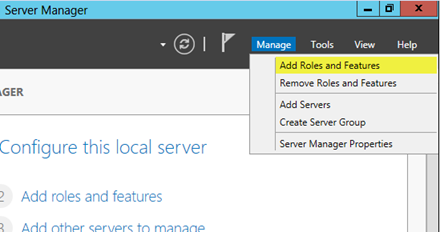
Click Next on EVERY SCREEN until you get to the Features section. Check off Desktop Experience under User Interfaces and Infrastructure
Press Next

Click Install
Close the wizard after the installation completes
You must Restart the computer for the installation to complete
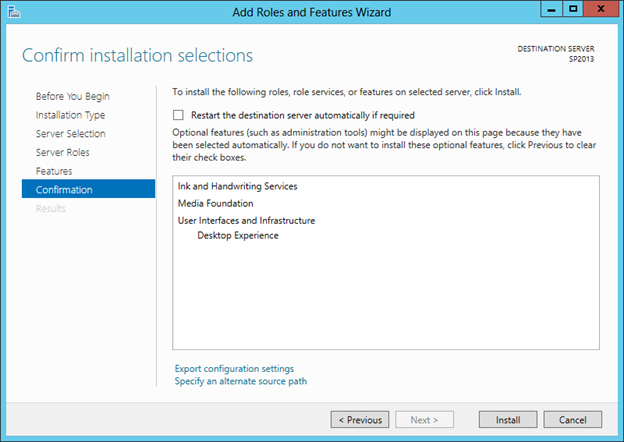
When you right click the desktop you will now see a Personalize option in the menu
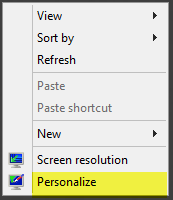
Select Change Desktop Icons
Select the icons you would like to see on the desktop and press OK
You will now see the icons on your desktop

Post Views: 1,521
