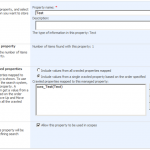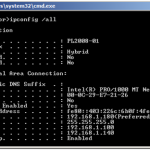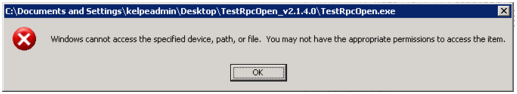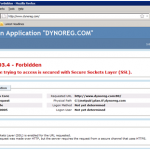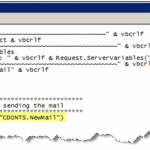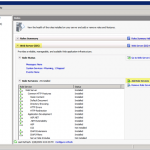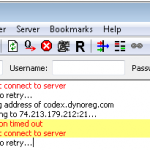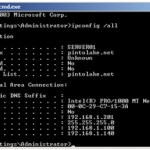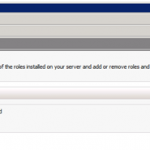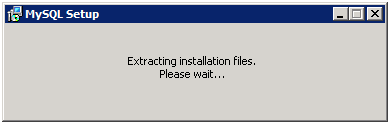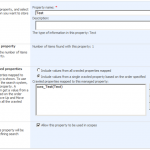
Summary You may have a human resources document library where the users would like to search by the “SocialSecurityNumber” column property that was manually populated during the uploading of a document. You could follow these steps to make the “SocialSecurityNumber” SharePoint column “selectable and searchable” from the SharePoint Advanced Search Template. Below is a summary […]
Tags: moss advanced search, custom column, search column
Filed Under: SharePoint 2007
Comments: Comments Off on Adding a custom search result Column (metadata) to MOSS Advanced Search

When attempting to view a MOSS (SharePoint) 2007 or SharePoint 2010 site locally from a Web Front End (WFE) you get an error stating: “HTTP Error 401.1 – Unauthorized: Access is denied due to invalid credentials.” I have noticed that this happens on Windows 2003/2008 Server SP1/SP2/R2 when using Host Headers and Alternate Access Mappings […]
Tags: backconnectionhostnames, disableloopbackcheck
Filed Under: Windows 2008, Windows 2003, SharePoint 2007, SharePoint 2010
Comments: Comments Off on You receive an HTTP Error 401.1 error when accessing a SharePoint 2007 or SharePoint 2010 site on a web front end
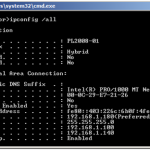
In this article I will load balance 2 servers and take you through the process step-by-step. Load Balancing takes 2 or more servers and lets them share one IP address so both servers can serve client requests. At the end of this article you should be able to configure NLB. Gathering Information …
Filed Under: Windows 2008
Comments: Comments Off on Install and Configure NLB (WLBS) on Windows Server 2008
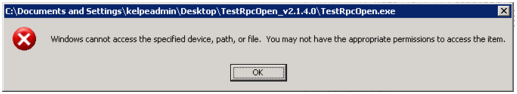
When opening an EXE you receive the following error message: "Windows cannot access the specified device, path, or file. You may not have the appropriate permissions to access the item." To correct this issue, right click the EXE and select "Unblock". You will now be able to open the file. This annoying …
Tags: exe permissions, error opening exe
Filed Under: General
Comments: Comments Off on Error when opening an EXE file
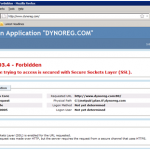
Please Note: This does NOT work on IIS 7.5 or R2. You will get a LOCK VIOLATION due to changes in security in the newer version. Please use the URL Rewrite 2.0 method instead. This article is for IIS 7 for IIS 6 configuration please refer to this article. If you configure IIS to only […]
Filed Under: IIS 7.0
Comments: Comments Off on Automatically Redirect HTTP requests to HTTPS on IIS 7

In this article I will move an SSL certificate from a Windows 2003 Server box to a Windows Server 2008 machine. We will need to export the certificate on the 2003 Server and import and configure the SSL certificate on the 2008 Server. This article is divided into 4 sections: Export …
Filed Under: IIS 6.0, Windows 2008, IIS 7.0, Windows 2003
Comments: Comments Off on Moving an SSL certificate from Windows 2003 Server to Windows Server 2008
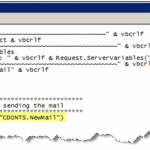
CDONTS is mail component used to send messages from an ASP page. Instead of recoding multiple web sites I have created, I am just going to install the component on my Windows Server 2008. Configuration Information Platform: Hyper V Host (http://www.microsoft.com/windowsserver2008/en/us/hyperv.aspx) OS: Windows Server 2008 Installation …
Filed Under: Windows 2008, IIS 7.0, SMTP
Comments: Comments Off on Install CDONTS mail component and SMTP on Windows Server 2008
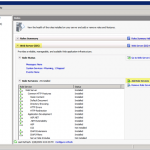
In this article I will install and configure both FastCGI and PHP 5.2.9 on IIS7. You can configure PHP to use an ISAPI filter or CGI, on my old 2003 server I had it running as an ISAPI filter and it worked just fine. On my new 2008 server I am going to attempt to […]
Filed Under: Windows 2008, IIS 7.0, SMTP, PHP
Comments: Comments Off on Install and Configure FastCGI & PHP 5.2.9 on (IIS 7) Windows Server 2008

I received this error in IIS 7 when I went to the default application of an ASP billing application that I installed on my web server. In this case the error is pretty self explanatory, in the error it says "This error can be caused by a virtual directory not being configured as an …
Filed Under: IIS 7.0
Comments: Comments Off on Server Error in Ôò¼├┤Ôö£├ºÔö£ÔöÉ/’ Application on IIS 7 (allowDefinition=’MachineToApplication’)
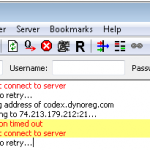
I download FileZilla Server from http://filezilla-project.org/ and I wanted to install it on my Windows Server 2008. I did a basic install, created a user and set a directory for the user. When I tried to access it via the FileZilla client I noticed I could not connect to the FileZilla server. Troubleshooting led to […]
Tags: windows firewall configuration, filezilla server, firewall rules filazilla
Filed Under: Windows 2008, Windows Firewall
Comments: Comments Off on Configuring Windows Firewall for FileZilla Server on Windows Server 2008
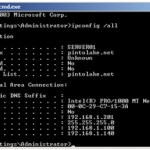
In this article I will load balance 2 servers and take you through the process step-by-step. Load Balancing takes 2 or more servers and lets them share one IP address so both servers can serve client requests. At the end of this article you should be able to configure NLB. Gathering Information …
Filed Under: Windows 2003
Comments: Comments Off on Install and Configure NLB (WLBS) on Windows 2003 Server
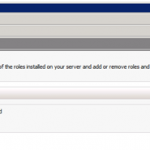
Configuration Information Platform: Hyper V Host (http://www.microsoft.com/windowsserver2008/en/us/hyperv.aspx)OS: Windows Server 2008 Web EditionInstallation Media: Control Panel > Server ManagerCPU: 2 dedicated 2.0GhzRAM: 1024mbDisk: 40GB Installation Open Server Manager, you can open this several different ways in Windows Server 2008. Probably the quickest way to open Server Manager is to right click “My Computer” and choose “Manage”, […]
Tags: SMTP, iis 7 installation, iis7
Filed Under: IIS 7.0, SMTP
Comments: Comments Off on Installing IIS 7.0 with SMTP on Windows Server 2008
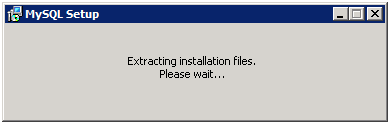
In this article I will perform an installation of MySQL 5.1.30 on Windows Server 2008, I will take you step-by-step through the whole installation. MySQL is the world’s most popular open source database engine, it’s fast, stable and reliable for most situations. Configuration Information Platform: Hyper V Host OS: Windows Server 2008 Installation Media: MySQL […]
Filed Under: Windows 2008, MySQL
Comments: Comments Off on Install and Configure MySQL 5.1.30 on Windows Server 2008