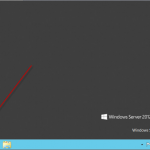
“Click on Server Manager “Click on Local Server then Scroll over to the right “Click On “Select your desired settings then press OK “

|
|
Sep
11
|
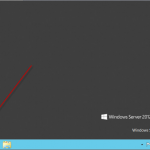
“Click on Server Manager “Click on Local Server then Scroll over to the right “Click On “Select your desired settings then press OK “