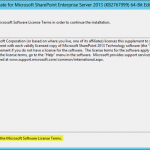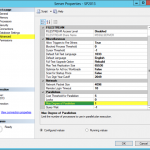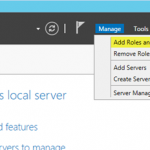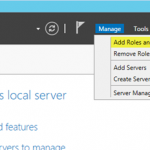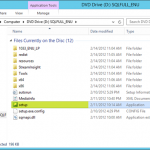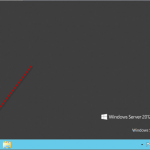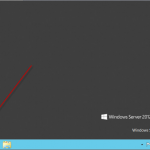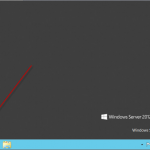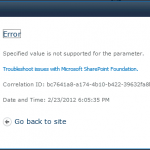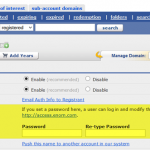
DynDNS.org, the awesome service that lets you access your home computers from anywhere, recently announced that it’s getting rid of its free accounts. The most basic account now costs $25 per year. Fortunately, we can use PowerShell to keep our DNS names updated with the latest public IP Address from our Internet Service Provider for […]