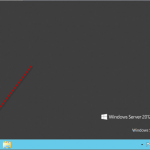
“Launch Server Manager “Click on Manage then select Add Roles and Features “Click Next on the Before you Begin screen “On the Installation Type screen select Role-based or feature-based installation then press Next “On the Server Selection screen select the server in this case we are installing on the local server which is SP2013, press […]









