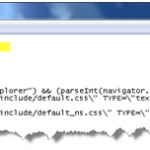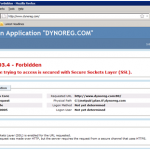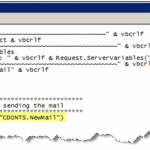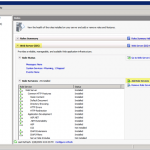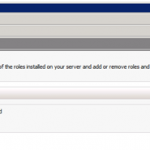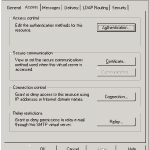
This is very useful when you want to test outgoing email for an application but not have access to an SMTP server. This is great for many applications including SQL Reporting Services, SharePoint and any other application which allows you to set an email/smtp server. Prerequisites 1. Create and setup a Gmail account at http://www.gmail.com […]