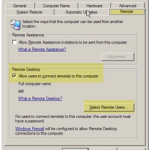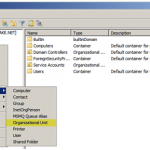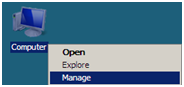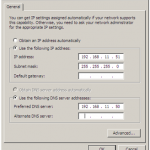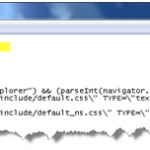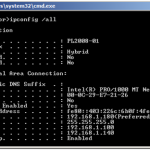These step-by-step guides help IT Professionals learn about and evaluate Windows Server 2008. They are not as visually great as the guides I try to create, however they are still helpful. Original article @ http://www.microsoft.com/downloads/en/details.aspx?familyid=518D870C-FA3E-4F6A-97F5-ACAF31DE6DCE&displaylang=en Creating_and_Deploying_Active_Directory_Rights_Management_Services_Templates_Step-by-Step_Guide.doc 158KB Download Deploying Active Directory Rights Management Services in a Multiple Forest Environment Step-by-Step Guide.doc 314KB Download Deploying Active […]