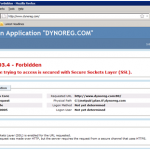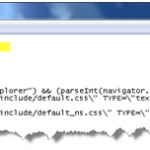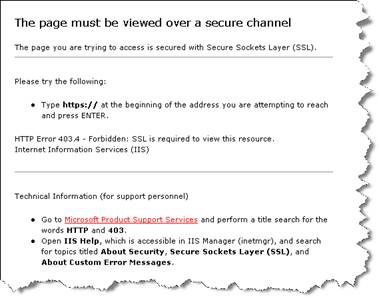
This article is for IIS 6 for the IIS 7 please refer to this article. If you configure IIS to only allow https connections, a user will get a 403.4 error when attempting to access the page via http. To fix this problem we create a custom 403.4 page that redirects http requests to https. […]