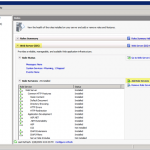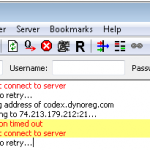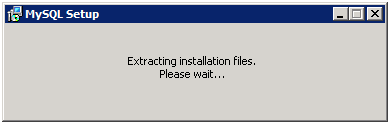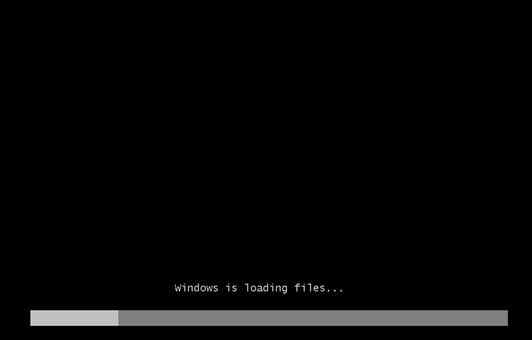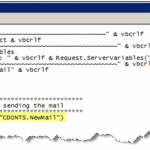
CDONTS is mail component used to send messages from an ASP page. Instead of recoding multiple web sites I have created, I am just going to install the component on my Windows Server 2008. Configuration Information Platform: Hyper V Host (http://www.microsoft.com/windowsserver2008/en/us/hyperv.aspx) OS: Windows Server 2008 Installation …