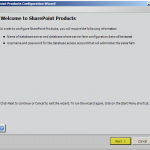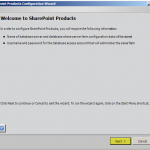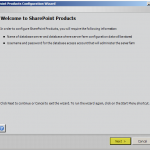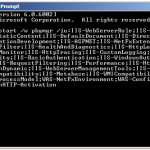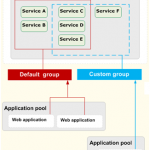
Before we get started. One thing you should know there are no more SSP’s in SharePoint 2010. Instead there are Services (many of them), the “SSP” is replaced by the “Search Service Application”. To find out more about services check out the “Services in SharePoint 2010” poster from Microsoft: http://technet.microsoft.com/en-us/library/cc263199.aspx it’s really …