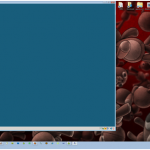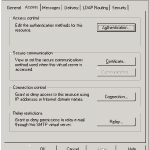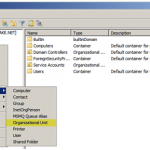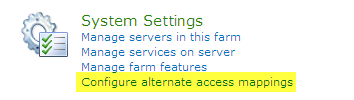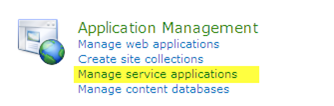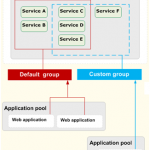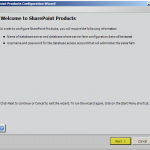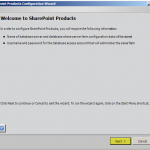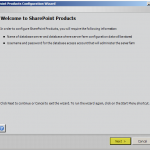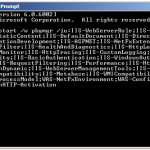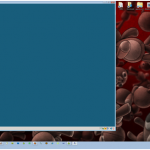
Background: I have a bunch of RDP files which I use to connect to all my servers. I like to set them to 1024×768 so I can fit many desktops within my desktop. Problem: When I started using Windows 7, I was really annoyed when I tried to move my RDP window, it would resize […]
Tags: rdp resizing, rdc resizing, resize rdp, resize rdc, windows 7 rdc size
Filed Under: Windows 7
Comments: Comments Off on Remote Desktop Connection (RDP/RDC) will automatically resize when moving it
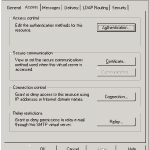
This is very useful when you want to test outgoing email for an application but not have access to an SMTP server. This is great for many applications including SQL Reporting Services, SharePoint and any other application which allows you to set an email/smtp server. Prerequisites 1. Create and setup a Gmail account at http://www.gmail.com […]
Tags: configure smtp, gmail smtp, gmail iis, iis smtp relay
Filed Under: IIS 6.0, IIS 7.0, SMTP, Windows 2003
Comments: Comments Off on How to Configure IIS SMTP Server to forward emails using a Gmail account
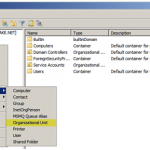
I have 5 SharePoint Servers; I would like to disable a couple unused and unnecessary services on all of them. Create Organizational Unit (OU) The first thing I am going to do is create an OU (Organizational Unit) in AD and add these servers to the OU Within “Active Directory Users and Computers” right click […]
Tags: GPO, disable windows services, create a group policy object
Filed Under: Windows 2008, Windows 2003, Active Directory
Comments: Comments Off on Creating a GPO to Disable Services on Windows Servers

From my Windows Server 2008 machine, I will be running DCPROMO to turn it into a domain controller for my new domain. Prerequisites Networking Before we run DCPROMO, we need to make sure we have a Static IP Address set. If this is your first Domain Controller on your network set the DNS server to […]
Tags: DCPROMO, Active Directory 2008, 2008 AD
Filed Under: Windows 2008, Active Directory
Comments: Comments Off on DCPROMO on Windows Server 2008
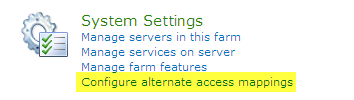
I am logged on to LAB-INDX as PINTOLAKE\Service-SharePoint. LAB-INDX is one of the servers where Central Administration is located, to avoid double hops. I will configure the farm directly on the server which hosts Central Administration Open “SharePoint 2010 Central Administration” from the “Microsoft SharePoint 2010 Products” under All Programs Select “Configure alternate access mappings” […]
Tags: load balance central administration, sharepoint 2010 farm build, sharepoint 2010 farm installation
Filed Under: SharePoint 2010
Comments: Comments Off on SharePoint 2010: Load Balance Central Administration
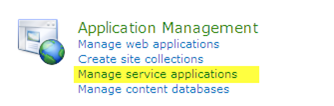
I am logged on to LAB-INDX as PINTOLAKE\Service-SharePoint. LAB-INDX is one of the servers where Central Administration is located, to avoid double hops. I will configure the farm directly on the server which hosts Central Administration Open “SharePoint 2010 Central Administration” from the “Microsoft SharePoint 2010 Products” under All Programs Under “Application Management” select “Manage […]
Tags: sharepoint 2010 farm build, sharepoint 2010 farm installation, create index mirror, mirror index
Filed Under: SharePoint 2010
Comments: Comments Off on SharePoint 2010: Create Index Mirror
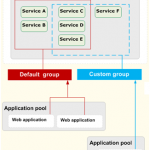
Before we get started. One thing you should know there are no more SSP’s in SharePoint 2010. Instead there are Services (many of them), the “SSP” is replaced by the “Search Service Application”. To find out more about services check out the “Services in SharePoint 2010” poster from Microsoft: http://technet.microsoft.com/en-us/library/cc263199.aspx it’s really …
Tags: sharepoint 2010 farm build, sharepoint 2010 farm installation, sharepoint 2010 farm configuration, farm configuration
Filed Under: SharePoint 2010
Comments: Comments Off on SharePoint 2010: Farm Configuration Wizard
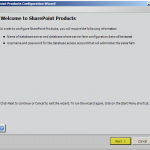
The configuration for LAB-WFE1 and LAB-WFE2 were identical Logged in as PINTOLAKE\Service-SharePoint Start the “SharePoint 2010 Products Configuration Wizard” from the “Microsoft SharePoint 2010 Products” menu option under “All Programs” Press “Next” Press “Yes” Press “Connect to an existing server farm” Enter the Database Server name: LAB-SQL Press “Retrieve Database Names” Press “Next” If you […]
Tags: sharepoint 2010 farm build, sharepoint 2010 farm installation, sharepoint 2010 farm configuration, web front end configuration
Filed Under: SharePoint 2010
Comments: Comments Off on SharePoint 2010: Web Front End Configuration
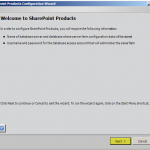
Logged in as PINTOLAKE\Service-SharePoint Start the “SharePoint 2010 Products Configuration Wizard” from the “Microsoft SharePoint 2010 Products” menu option under “All Programs” Press “Next” Press “Yes” Press “Connect to an existing server farm” Enter the Database Server name: LAB-SQL Press “Retrieve Database Names” Press “Next” If you cannot connect to the DB make sure you […]
Tags: sharepoint 2010 farm build, sharepoint 2010 farm installation, sharepoint 2010 farm configuration, index server configuration
Filed Under: SharePoint 2010
Comments: Comments Off on SharePoint 2010: Index Server (Mirror) Configuration
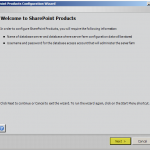
Logged in as PINTOLAKE\Service-SharePoint Start the “SharePoint 2010 Products Configuration Wizard” from the “Microsoft SharePoint 2010 Products” menu option under “All Programs” Press “Next” Press “Yes” Press “Create a new server farm” Enter the Database Server name: LAB-SQL Enter the Username: PINTOLAKE\Service-SPFarm – since we set Service-SharePoint up as a “securityadmin” and “dbcreator” and we […]
Tags: sharepoint 2010 farm build, sharepoint 2010 farm installation, sharepoint 2010 farm configuration, index server configuration
Filed Under: SharePoint 2010
Comments: Comments Off on SharePoint 2010: Primary Index Server Configuration

This installation was performed on LAB-INDX, LAB-INDX-MR, LAB-WFE1 & LAB-WFE2. I was logged in as PINTOLAKE\Service-SharePoint Software Prerequisites Run “Splash.exe” from the installation CD or local folder if autorun is not an option or available. Do NOT run setup.exe, if you do it will not install the SharePoint 2010 prerequisites for you. Select “Install software […]
Tags: sharepoint 2010 farm build, sharepoint 2010 farm installation, sharepoint 2010 farm configuration, binary installation
Filed Under: SharePoint 2010
Comments: Comments Off on SharePoint 2010: Binary Installation
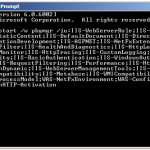
IIS should be installed on all WFE’s and all Indexing Servers. You can manually enable each of the required Windows Features or you can do this quickly by copying and running the following command in a Command Prompt window. Note: The following text contains line breaks. You must remove the line breaks to run this […]
Tags: sharepoint 2010 farm build, sharepoint 2010 farm installation, sharepoint 2010 farm configuration, IIS installation
Filed Under: SharePoint 2010
Comments: Comments Off on SharePoint 2010: IIS Installation

Topology Overview Note: SharePoint 2010 requires x64 bit servers, this includes the SQL Server. Quad Cores and 8GB of RAM are recommended for the Web Front End Servers and Indexing Servers. You can read more about the recommendation for SharePoint 2010 here: http://technet.microsoft.com/en-us/library/cc262485.aspx Server Name Operating System Description IP Address LAB-DC Win2k8, x32 Active Directory […]
Tags: sharepoint 2010 farm build, sharepoint 2010 farm installation, sharepoint 2010 farm configuration, IIS installation, Sharepoint configuration, step-by-step sharepoint install
Filed Under: SharePoint 2010
Comments: Comments Off on SharePoint 2010: Installation Overview – Table of Contents