How to change the listening port for RDC/RDP (Remote Desktop Connection) |
Jul
21
|
| « Remote Desktop Connection (RDP/RDC) will automatically resize when moving it | Create custom Columns & Content Types in SharePoint 2007 (MOSS) using C# » |
In this article we will change the default listening port for RDC/RDP from 3389 to 5555. This is useful when you want to prevent external or internal users from scanning port 3389 to see what computers are available to connect to. Sure they can scan port 5555 however it is another step for an intruder and they will need to figure out what is running on port 5555 once they see it is open.
Enable Remote Desktop:
Right click “My Computer”
Select “Properties”
Click “Advanced system settings”, depending on your version of Windows you might be able to skip this step
Select the “Remote” tab
Select “Allow users to connect remotely to this computer” or “Allow connections from computers running any version of Remote Desktop”
Press “Select Remote Users” or “Select Users”
Select the users you want to be able to login remotely.
Press “OK”, until you close out of System Properties
|
|
|
“
By default RDC/RDP runs on port 3389. When you connect using Remote Desktop Connection it uses port 3389 even though you cannot see it.
Changing the RDP Port:
Select Start, Run then type “Regedit”
Press “OK”
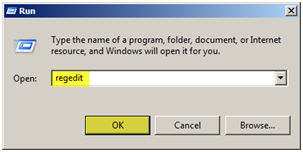
Locate and then click the following registry subkey:
HKEY_LOCAL_MACHINE\System\CurrentControlSet\Control\TerminalServer\WinStations\RDP-Tcp\PortNumber
You can see the “PortNumber” value is set to 3389 by default.
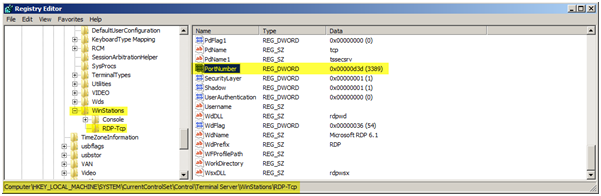
Select “PortNumber”
On the Edit menu, click Modify
Select “Decimal” – *very important*
Type the new port number of “5555”
Click “OK”
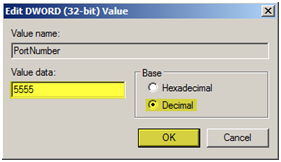
You can close REGEDIT at this point. A restart or reboot is NOT required for this change.
Open Remote Desktop Connection (“mstsc” from the run window, or you can usually find this under “Start > All Programs > Accessories”)
Type the SERVERNAME which you changed to RDP port on and append :5555 to it
So you should enter SERVERNAME:5555
Press “Connect”
Be sure to open port 5555 on any firewalls that may be in the way
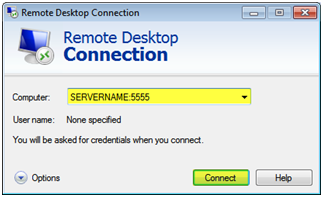
“













