Docker Desktop For Windows “error during connect” or “error response from daemon” error message |
Dec
26
|
| « Install Docker Desktop for Windows on Windows 10 Enterprise | Deploy Jenkins container on Docker Desktop for Windows » |
Testing Environment Information:
- Windows 10 Enterprise: Version 1909 (OS Build 18396.535) (Type winver or systeminfo at a Command Prompt)
- Docker Desktop Community: Version 2.1.0.5 (Released 11/18/2019)
- Testing Date: 12/26/2019
Error:
PS C:\WINDOWS\system32> docker pull microsoft/nanoserver
Using default tag: latest
error during connect: Post http://%2F%2F.%2Fpipe%2Fdocker_engine/v1.40/images/create?fromImage=microsoft%2Fnanoserver&tag=latest: open //./pipe/docker_engine: The system cannot find the file specified. In the default daemon configuration on Windows, the docker client must be run elevated to connect. This error may also indicate that the docker daemon is not running.
OR
PS C:\WINDOWS\system32> docker pull hello-world
Using default tag: latest
Error response from daemon: open \\.\pipe\docker_engine_windows: The system cannot find the file specified.
In this link Docker.com suggests to restart the service, in my case the service was not there and the article seems to be outdated. https://success.docker.com/article/docker-for-windows-fails-with-a-daemon-not-running-message
This is how services should look:
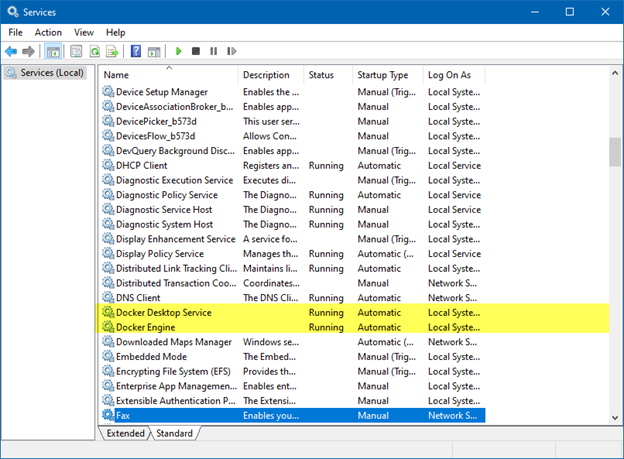
When I got this error, we can see that the “Docker Engine” service is not running or even listed under services.
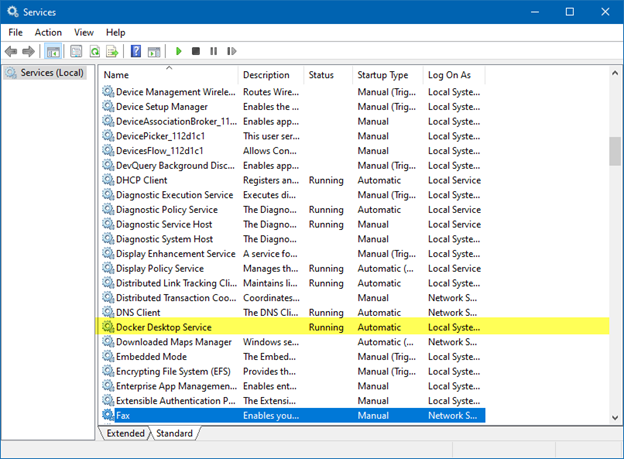
A reboot of my system got the service to show up. I believe it was not showing up because I had just installed Docker Desktop for Windows and I did not reboot, although the installer did not ask me to reboot.











