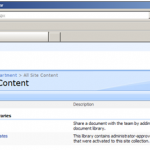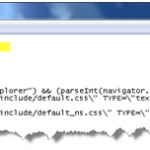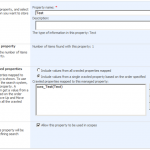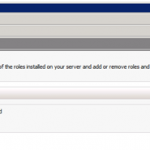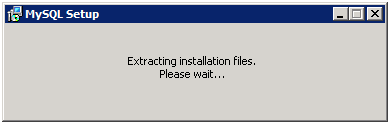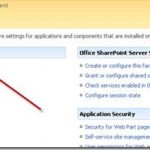
“Create or extend Web application” link is missing from “Application Management” in “Central Administrator”. I have seen this issue when I leave Central Administration open for a long period of time or I’ve opened Central Administrator from someplace other than the Start Menu. Missing “Create or extend Web application” link missing after I …